B2B Paid Social Ads Framework
Make a copy of the Google doc in this blog and use it to create your own campaigns! :)
Blake Strozyk
Feb 3, 2023
To create ads for B2B paid social, follow this simple process below.
You can use this template (link here) when you're ready to do so - just click on that link and it'll automagically make a copy for you :)
Here's a preview of what the template looks like:
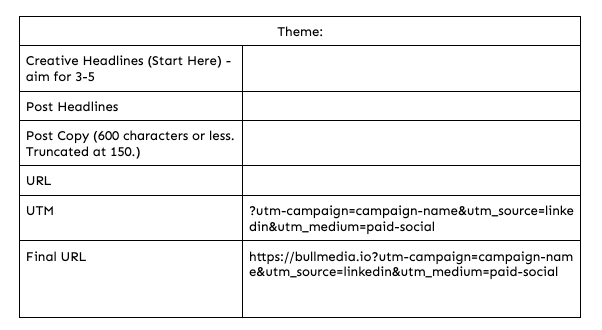
And here's a quick primer on how to use this in 7 steps.
- Start by identifying the creative theme that we think we should put in front of our target audience. Potential creative themes can be around product ads, case studies, your best performing organic content - there are a ton of possibilities!
- For every campaign launched, aim to have 3-8 ads.
- As a team brainstorm ad copy variations in a simple Google Doc. Include your designer in this process so that the copy and design inspire one another.
- Figure out the headlines to create, which might be a list of 3-10 headlines.
- From there, write some engaging post text and headline copy that can fit with all of those headlines.
- Don't be afraid to push the character count limit on the post text. That way, if people want to learn more in the moment, they can go deeper.
- Finally, pull in the landing page that you're looking to push audience members that click through to, and define your UTM code that you can append onto the URL for tracking.